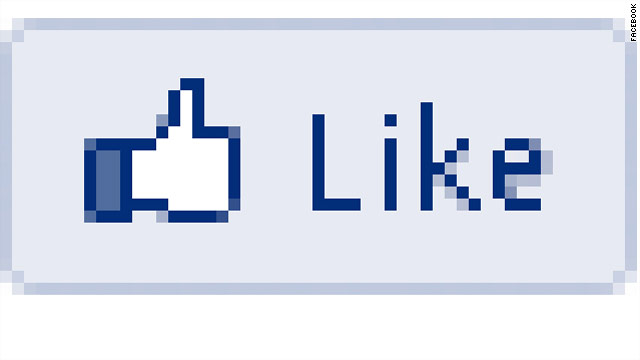
- After hitting Like, a full story, headline, blurb and thumbnail will be posted to your profile
- Facebook has released an update that changes the Like button's functionality
- Facebook has slowly stopped developing the Share Button
(Mashable) -- Say goodbye to the Share button because the Like button is taking over.
After months of updates to its Like button, Facebook has released an update that fundamentally changes the button's functionality to that of a Share button. Now after hitting the Like button, a full story with a headline, blurb and thumbnail will be posted to your profile wall. You'll also be given an option to comment on the story link. Previously, only a link to the story would appear in the recent activity, often going unnoticed by users.
Though users may now think twice about hitting the button, given how prominently it will appear on their walls and in their networks' newsfeeds, it should ultimately increase traffic to publishers' websites.
Facebook has slowly been rolling out updates to its Like button and has stopped developing the Share Button. Facebook Spokeswoman Malorie Lucich told us that while the company will continue to support the Share button, Like is the "recommended solution moving forward."
However, Lucich today called it a test, saying "We're always testing new products that incorporate developer feedback as we work to improve the Platform experience, and have no details to share at this time." It's unlikely that the change is just a test, however. Typically such tests from Facebook only affect a small number of users, whereas this change affects all Like buttons.
Perhaps the change was necessary. Because it was never made clear to users that the Like button would function differently than the Share button, many never understood what it meant to click Like on a piece of content. Making the result the same as the Share button could build stronger user expectations, ultimately fashioning a better user experience.
© 2010 MASHABLE.com.

No comments:
Post a Comment